Since this service is more open source, the design allows you to make changes that are easy and adaptive. You can support more dynamic images in case your store is based more on a fashion or food point of view. There’s a simple process for adding products, manufacturers, customers, etc. From a customer’s perspective, it’s easy to see their order history and statuses. You can create a temporary shopping cart for guests, so that they don’t feel the need to create an account to make a one-time purchase. The checkout procedure is secure with the SSL encryption, and your storefront will be well optimized for navigating.
Sign up for an OSI Affiliate Program plan if you haven’t already. Add the code for your landing page by going to your script and replacing it with your actual URL where the the software is installed. Go to checkout_success.php (located in the Oscommerce source files) and implement the sale tracking code. Test the program by going to “Link to Promote” and make a test order with your credit card. For full details, go to “How to Setup an OSCommerce Affiliate Program.”
Click "Start Setup" shown below:
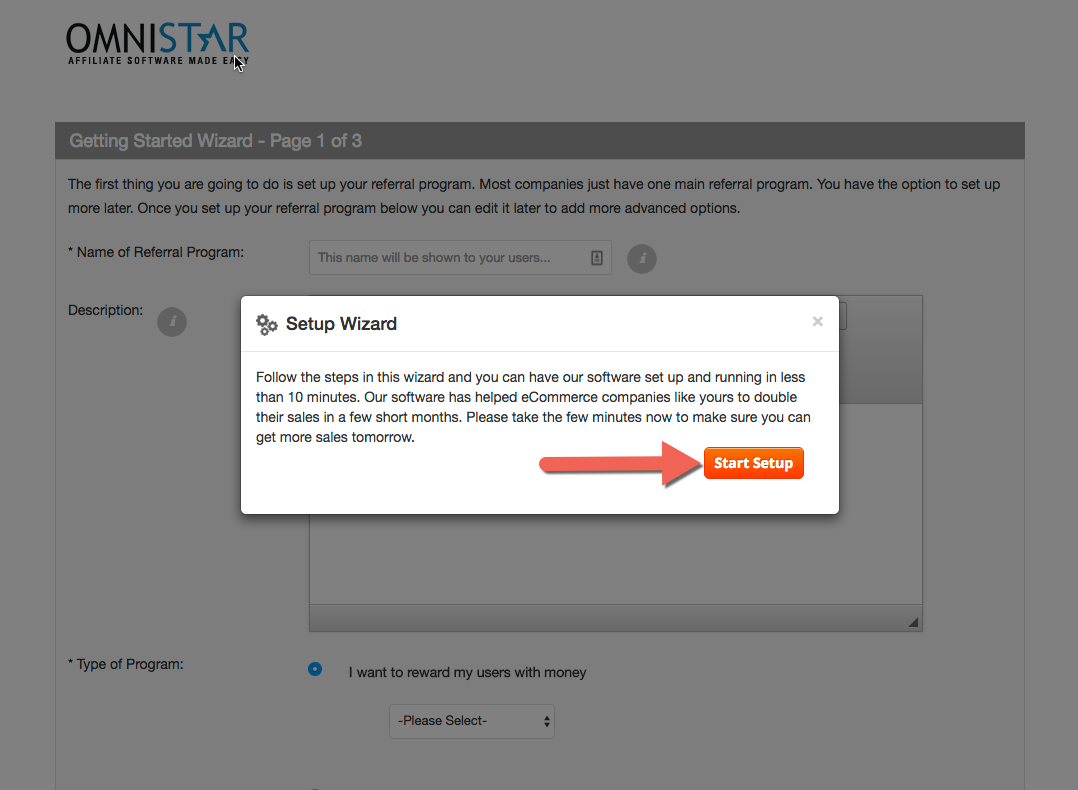
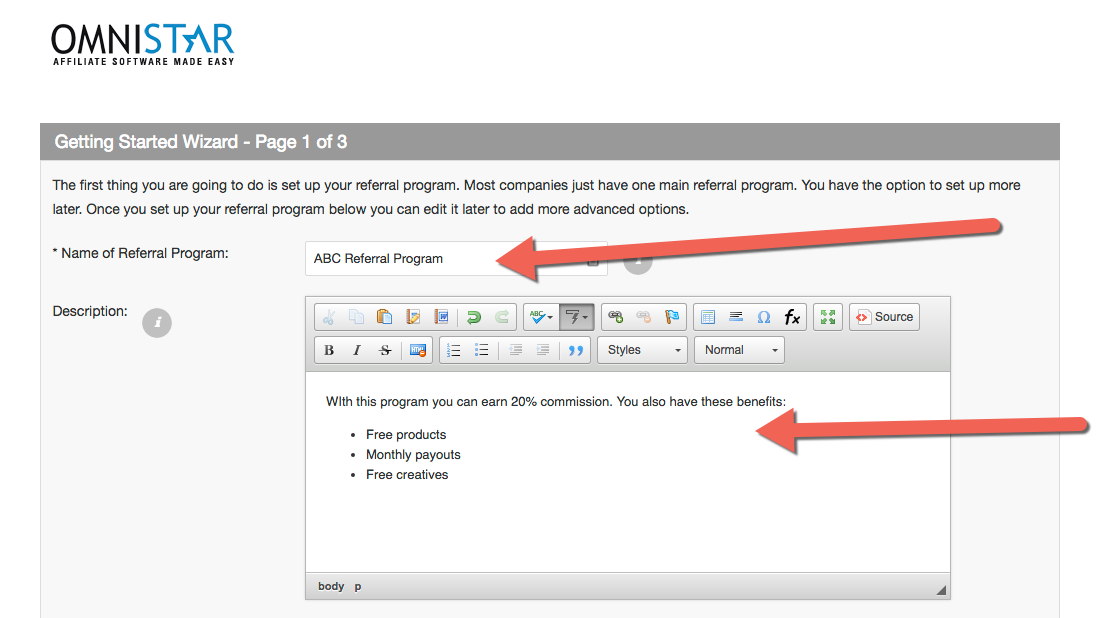
You may select to reward your affiliates a percentage of a sale, a fixed amount or a custom reward.
Additionally if you do not want to reward users, you may also just use the software to track referred leads.
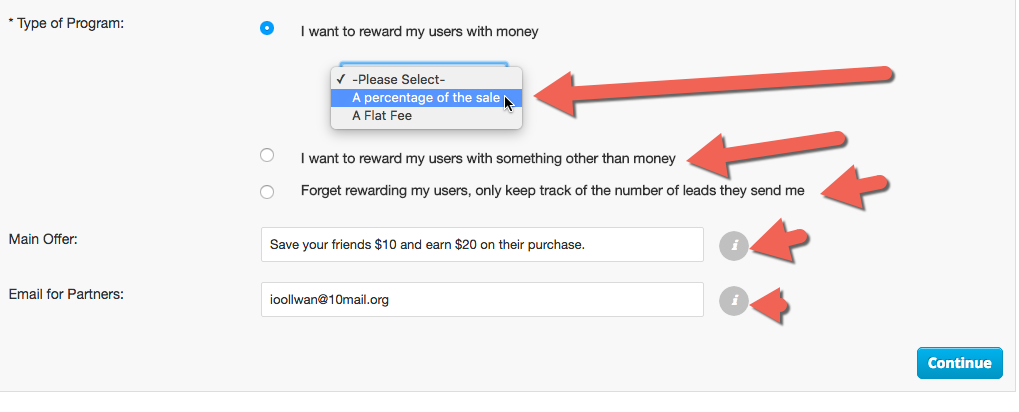
You may select to have your affiliates send people directly to your site or to a coupon page.
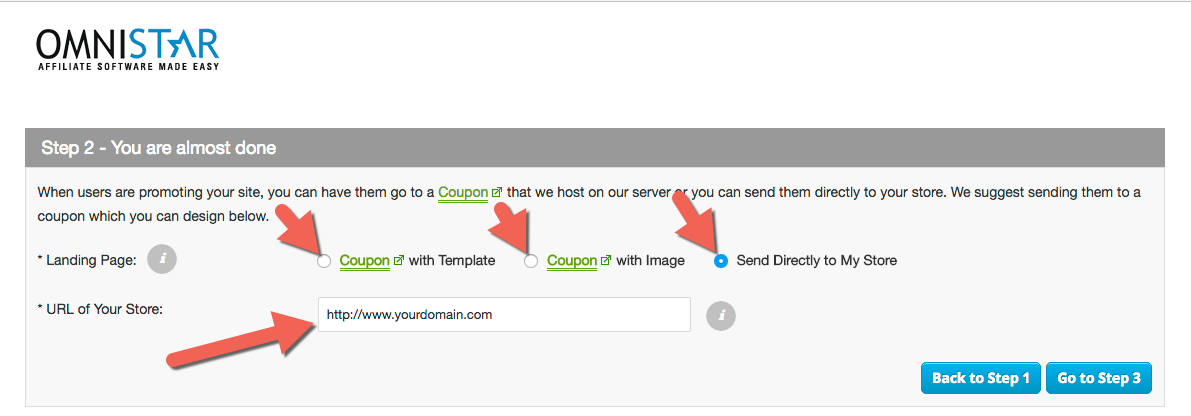
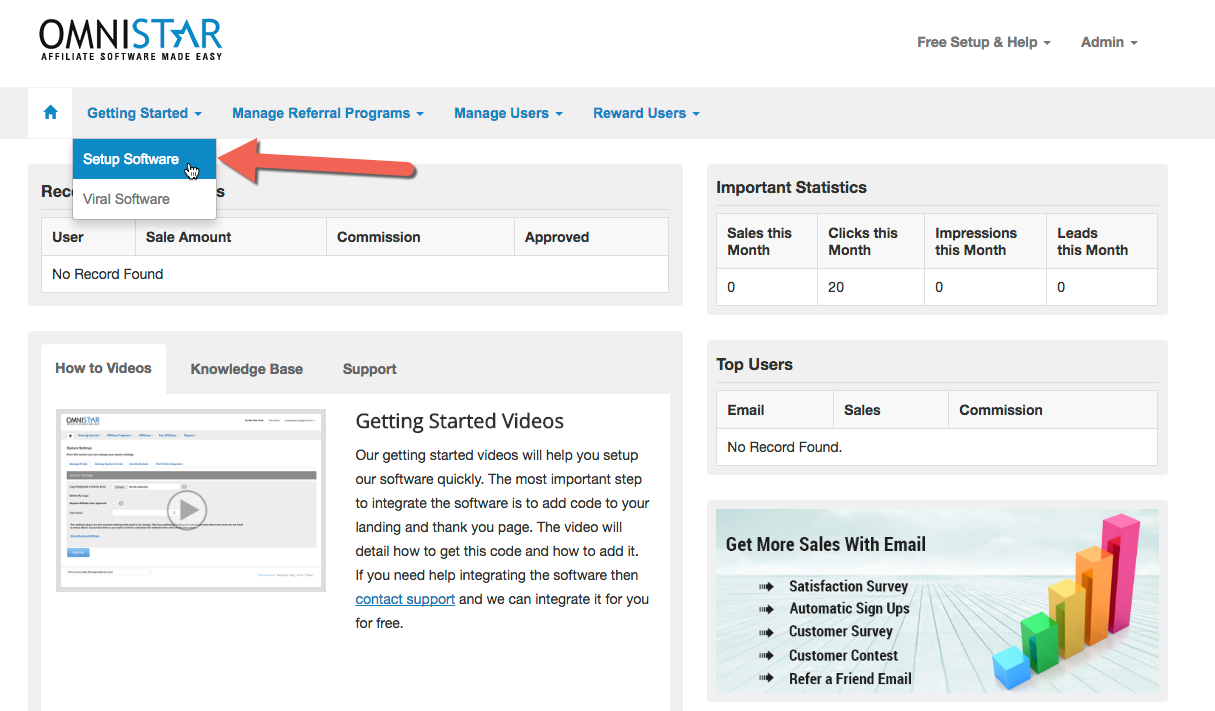
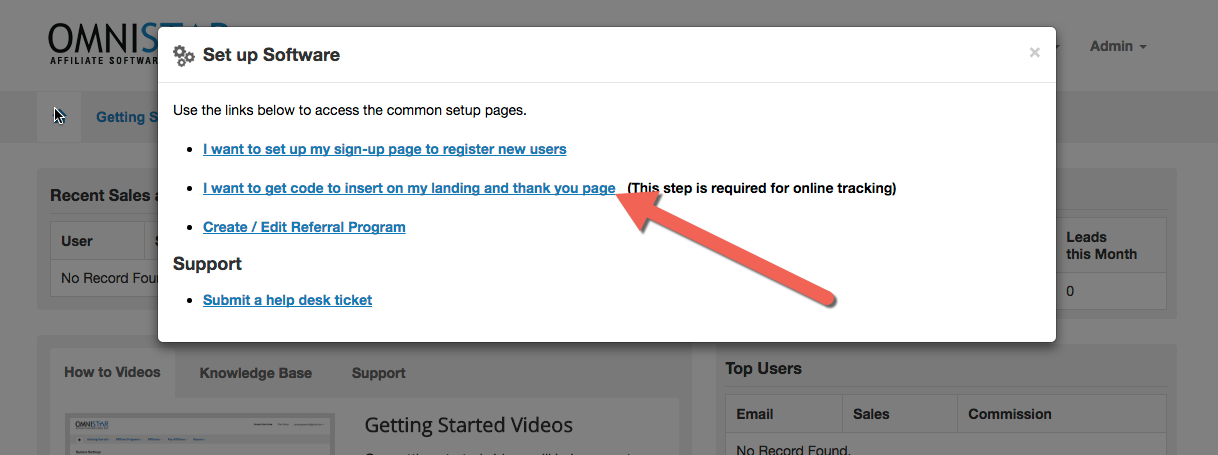
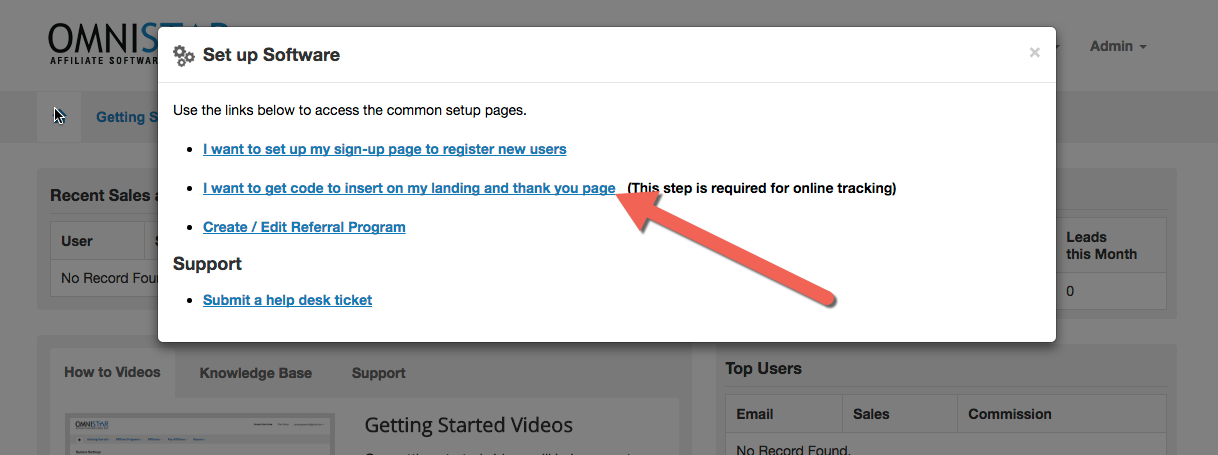
Select Oscommerce from the list of shopping carts. You will see the Oscommerce instructions like these:
Congratulations! Once you add this Oscommerce affiliate tracking code you have completed the setup and integration of the Omnistar Affiliate Software into your Oscommerce Store.