XING Events (Amiando), headquartered in Munich, Germany is a pioneer startup company for online event management since 2006. Amiando deals in business and entertainment events in following languages English, Spanish, German and French. Just 75 employees and Amiando has been awarded prizes for its innovative products.
By the time, Amiando has become a leading software-as-a-service platform for professionals. Over 180,000 event organizers worldwide use amiando, including prestigious names.
Click "Start Setup" shown below:
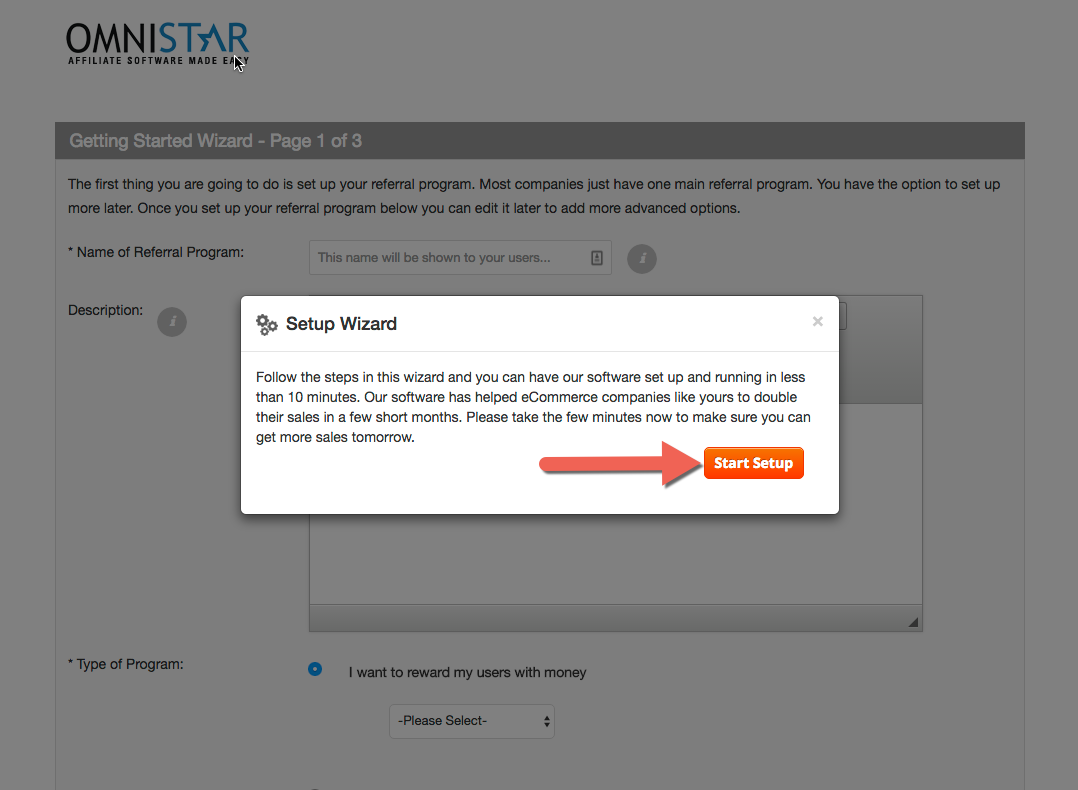
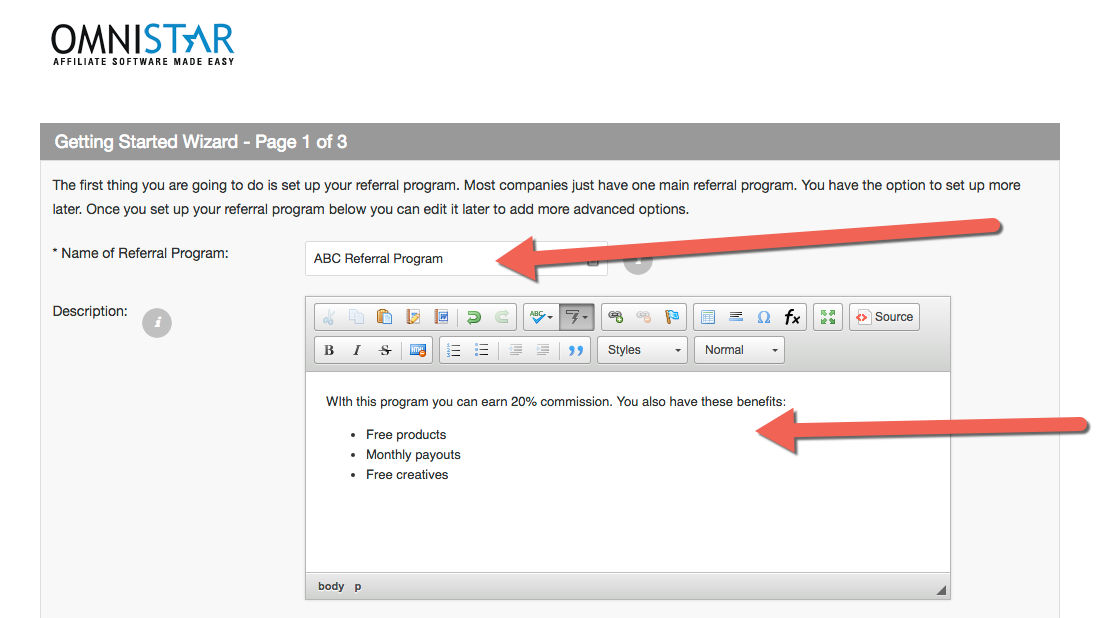
You may select to reward your affiliates a percentage of a sale, a fixed amount or a custom reward.
Additionally if you do not want to reward users, you may also just use the software to track referred leads.
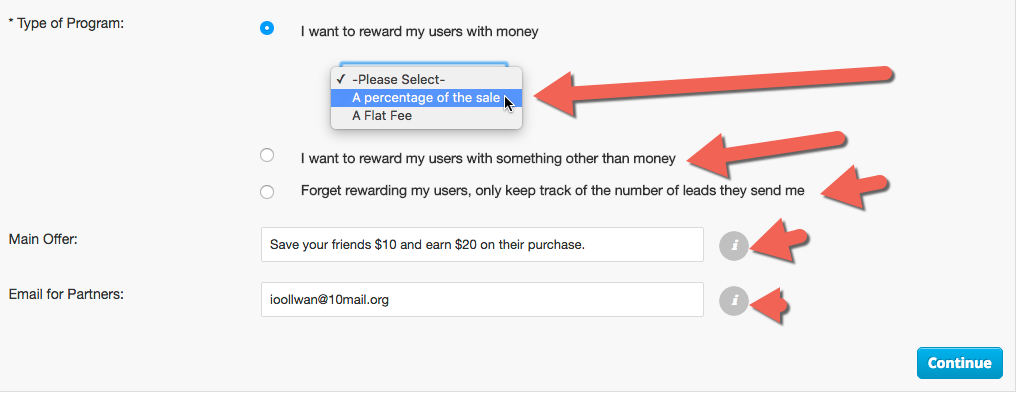
You may select to have your affiliates send people directly to your site or to a coupon page.
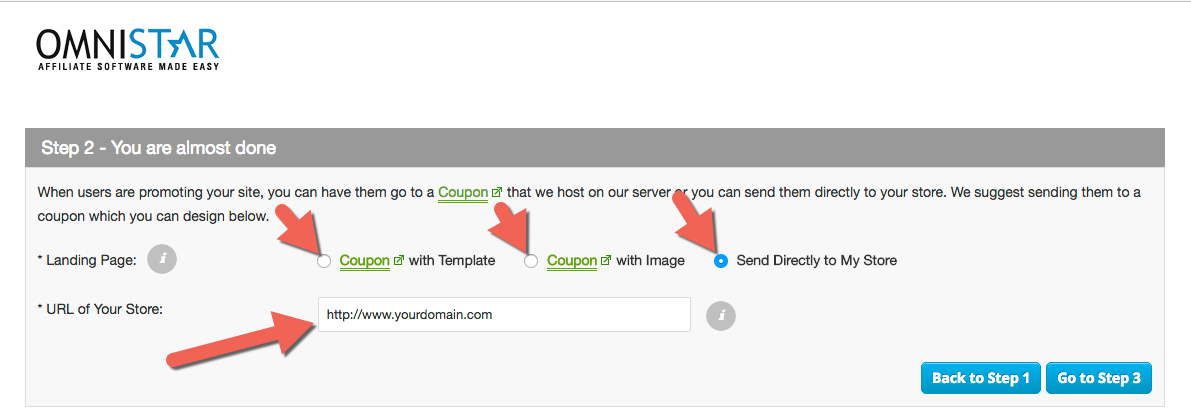
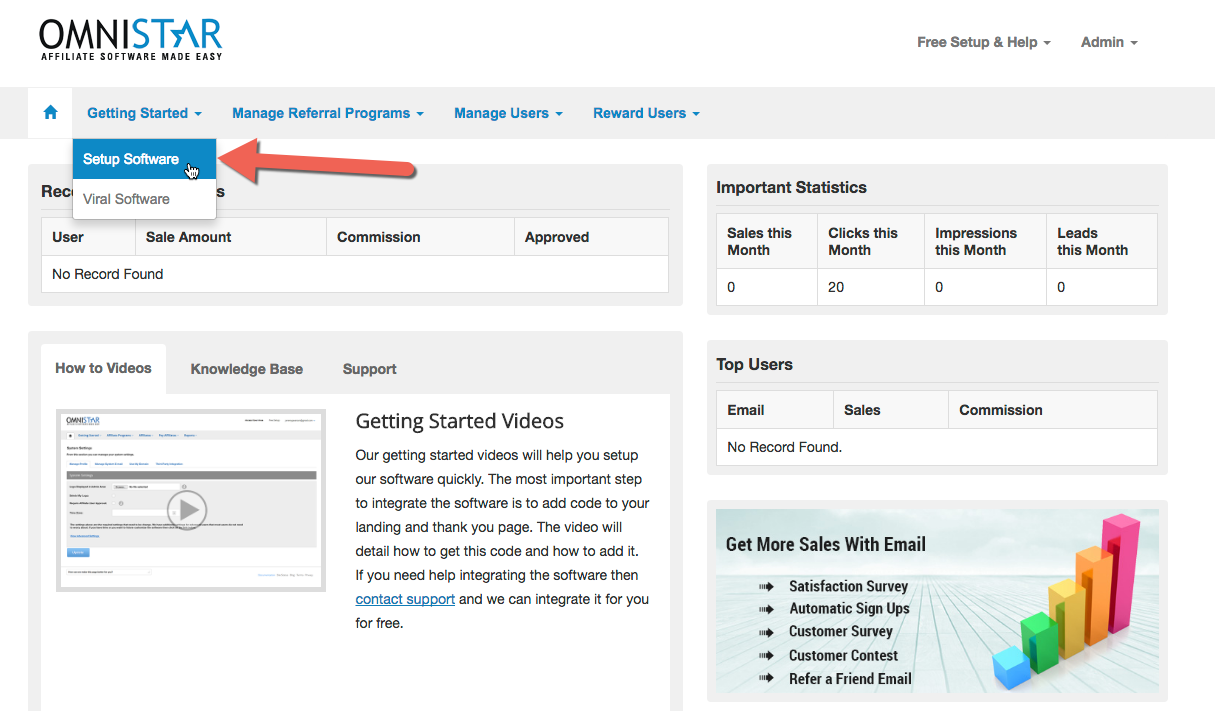
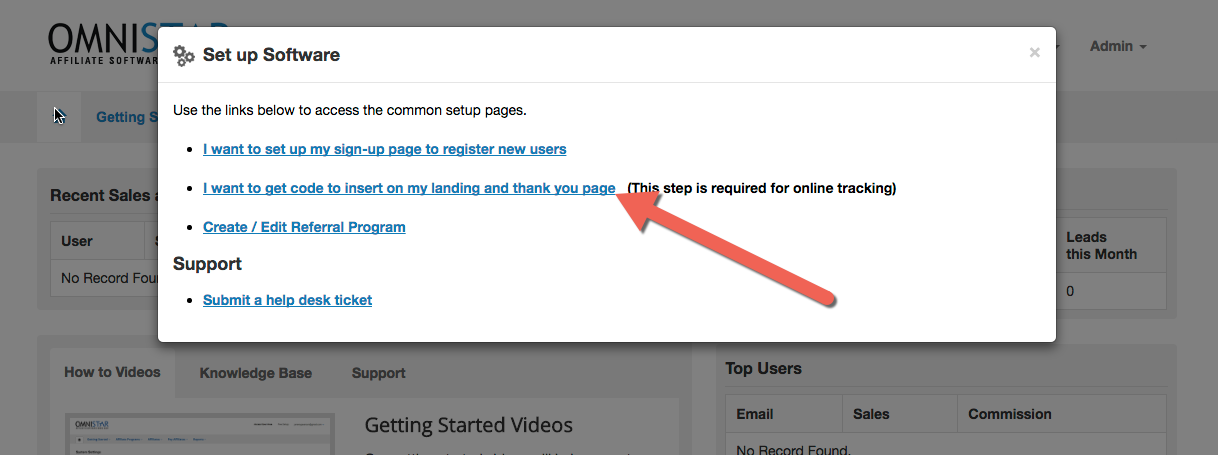
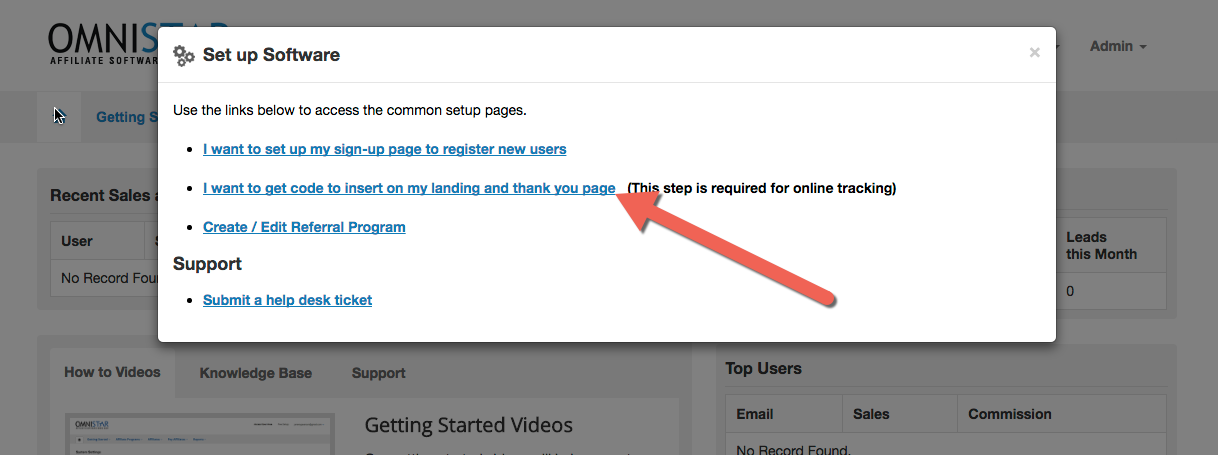
Select XING Events from the list of shopping carts. You will see the XING Events instructions like these:
Congratulations! Once you add this XING Events affiliate tracking code you have completed the setup and integration of the Omnistar Affiliate Software into your XING Events Store.