Click "Start Setup" shown below:
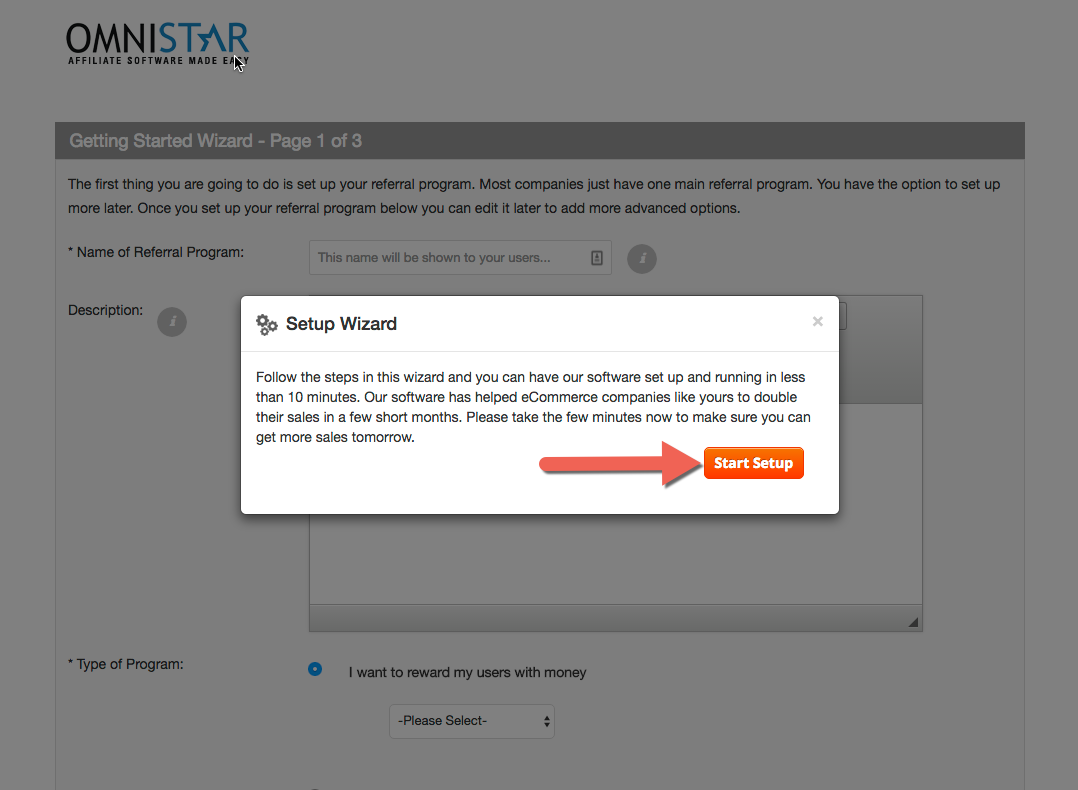
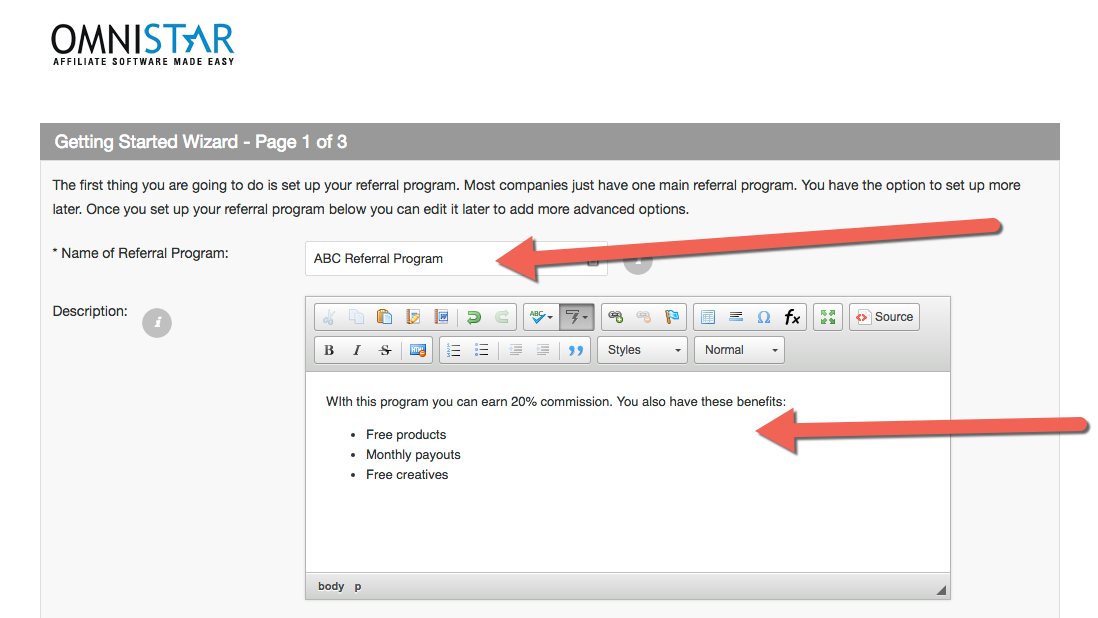
You may select to reward your affiliates a percentage of a sale, a fixed amount or a custom reward.
Additionally if you do not want to reward users, you may also just use the software to track referred leads.
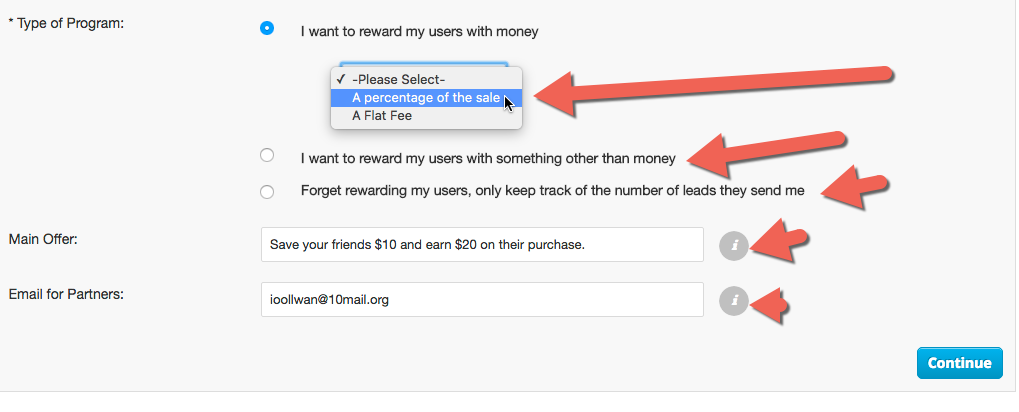
You may select to have your affiliates send people directly to your site or to a coupon page.
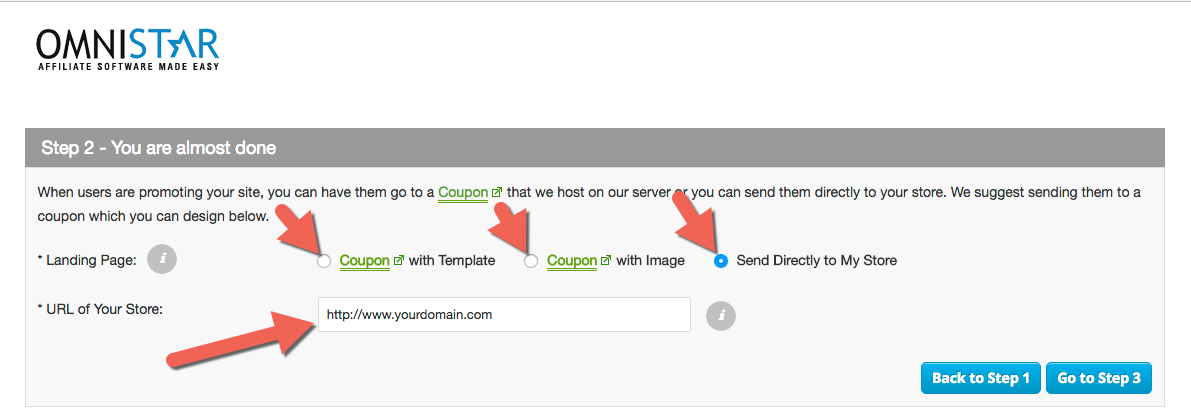
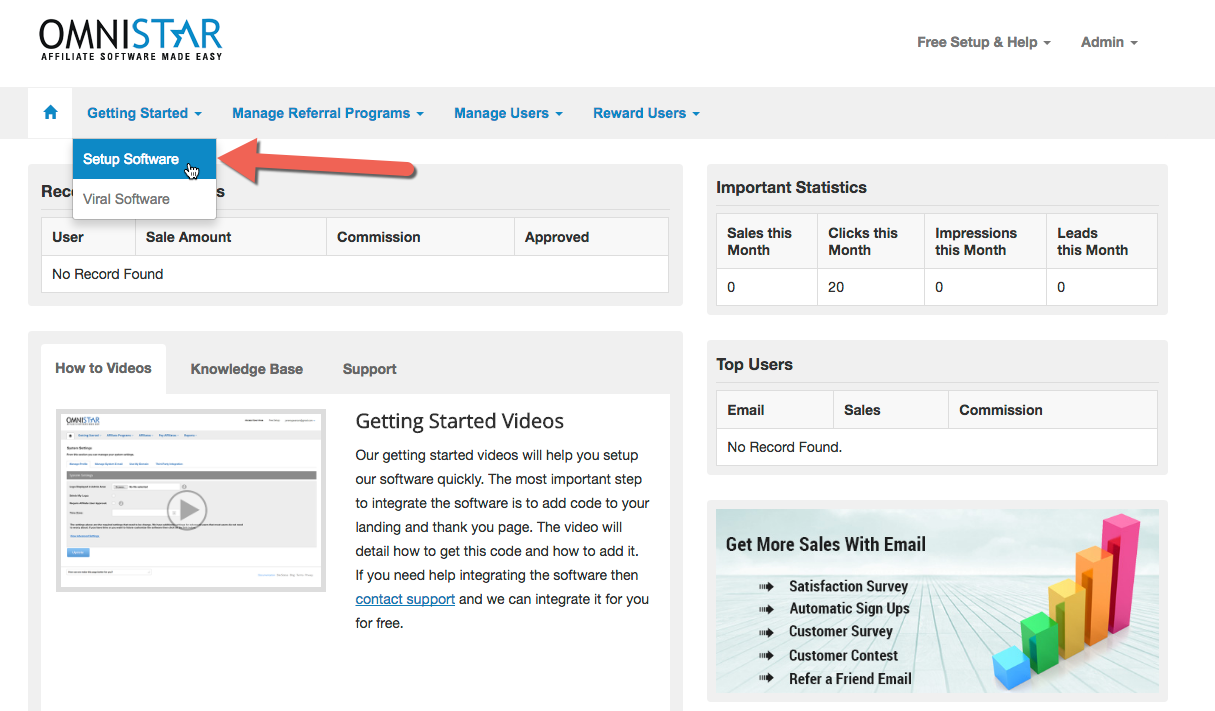
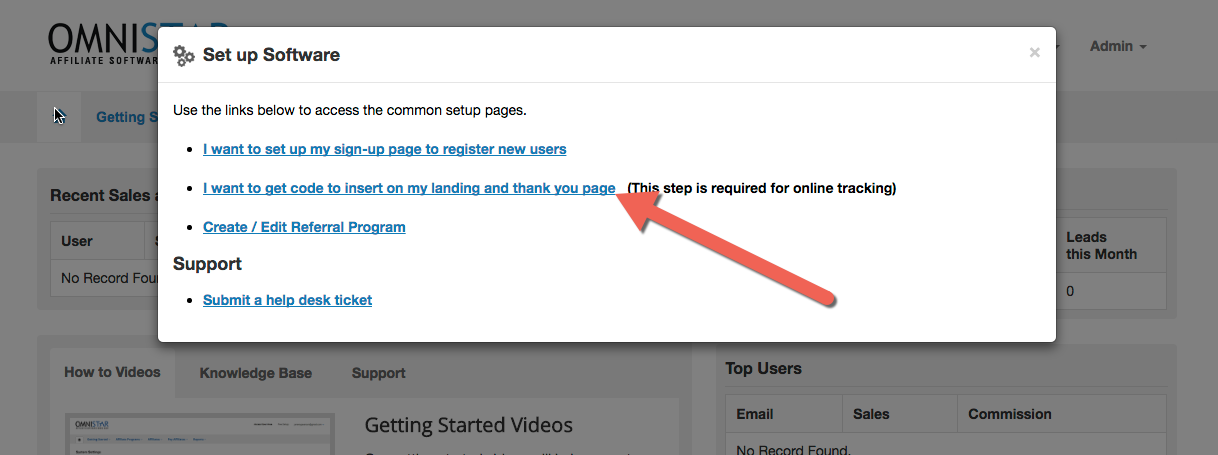
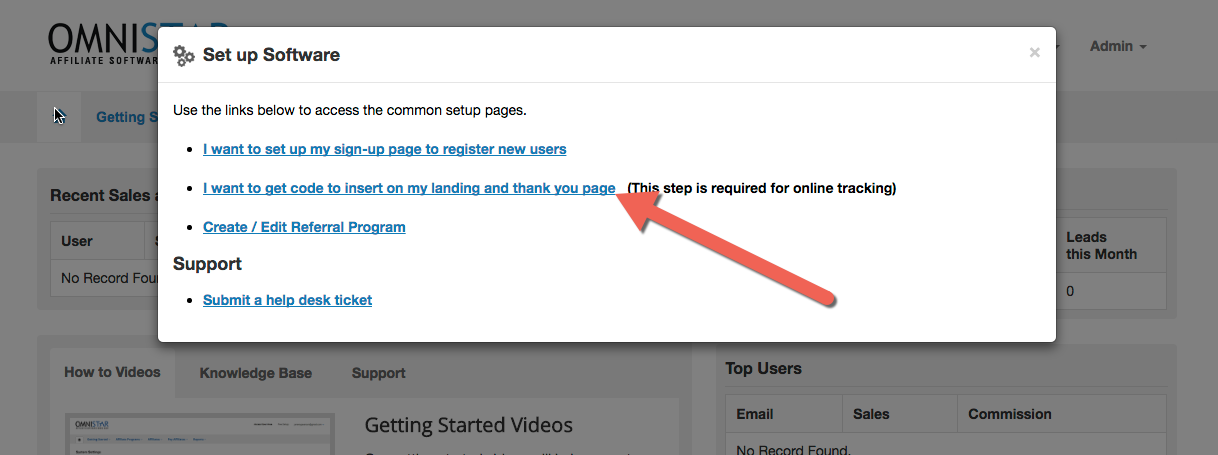
Select 1&1 eShop from the list of shopping carts. You will see the 1&1 eShop instructions like these:
Congratulations! Once you add this 1&1 eShop affiliate tracking code you have completed the setup and integration of the Omnistar Affiliate Software into your 1&1 eShop Store.