Of course you have the right team of experts to help you with your site design in order to make it more feasible for your customers and visitors. There are over 2,000 designers and developers that will help you build your store. There are great payment options in case you want a safer purchasing process. Speaking of which, the mobile portion is good for those that are on the go,. The templates are mobile responsive so you won’t have to worry about getting a small decline in sales. When you get your site mobile optimized, this will reduce the abandonment rate for your carts. Additionally, you can filter your product options so that your conversions improve for the average shopper.
It’s not too difficult to integrate Bigcommerce with OSI Affiliate Software. It doesn’t take much more than a few minutes of your time. However, if you don’t have a clue on where to start, take a look at “How Can I Integrate OSI Affiliate Software with Bigcommerce?"
Click "Start Setup" shown below:
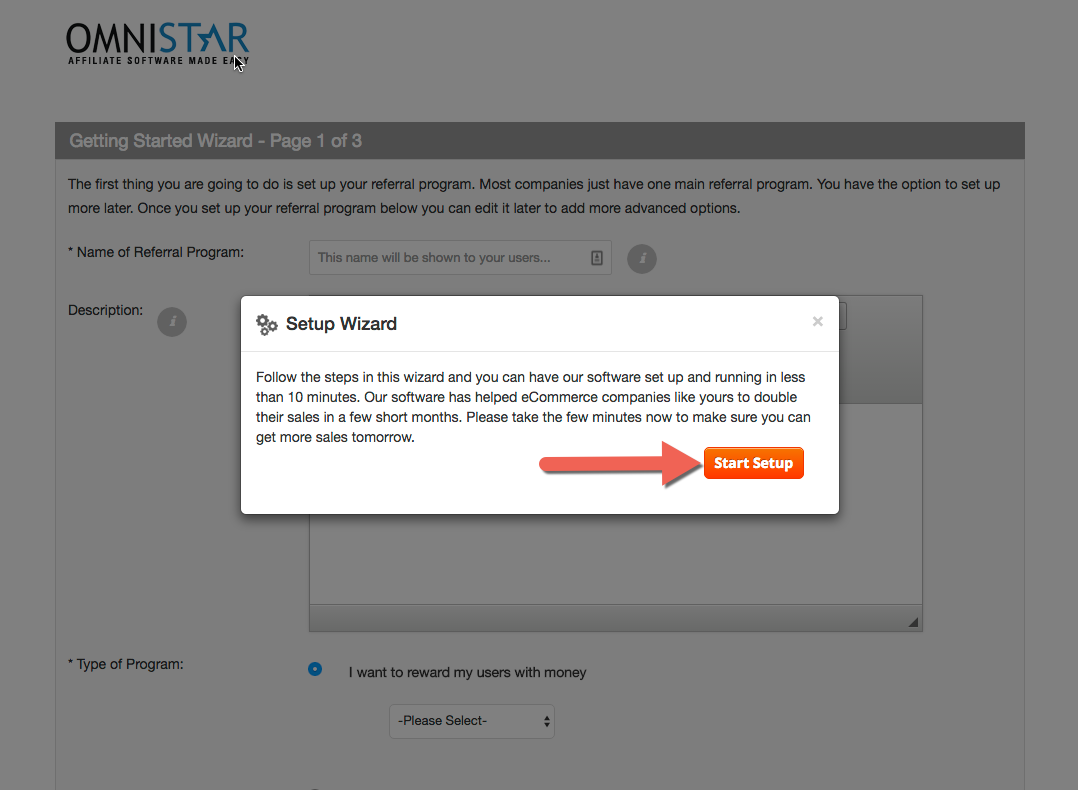
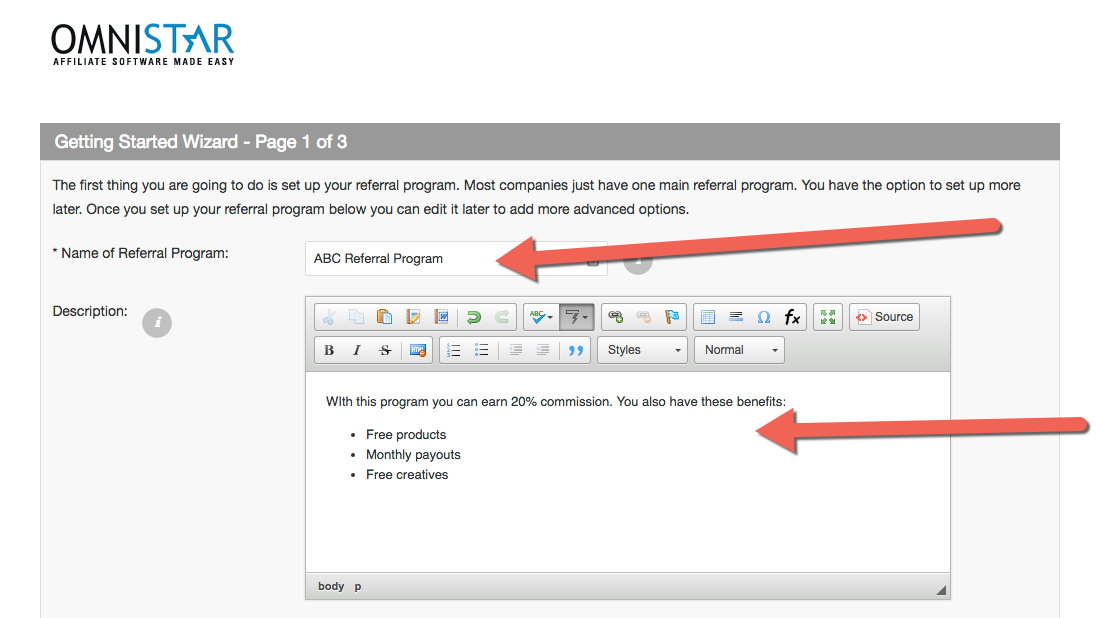
You may select to reward your affiliates a percentage of a sale, a fixed amount or a custom reward.
Additionally if you do not want to reward users, you may also just use the software to track referred leads.
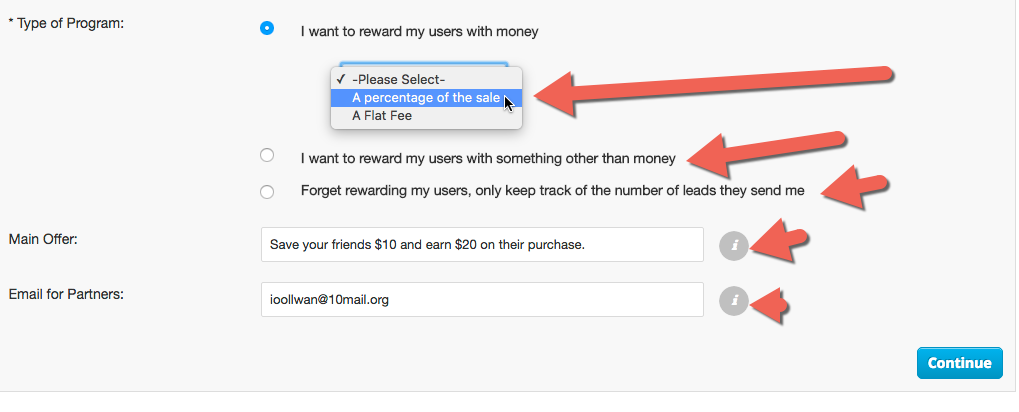
You may select to have your affiliates send people directly to your site or to a coupon page.
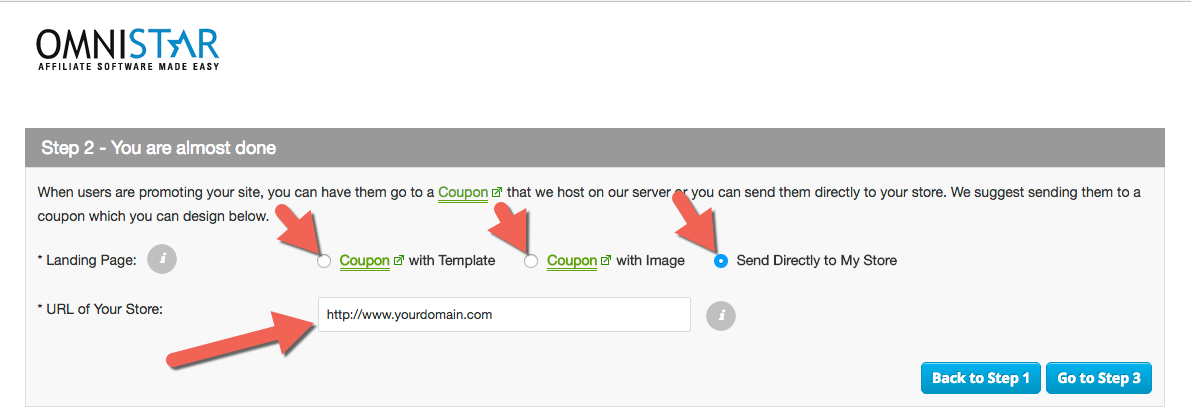
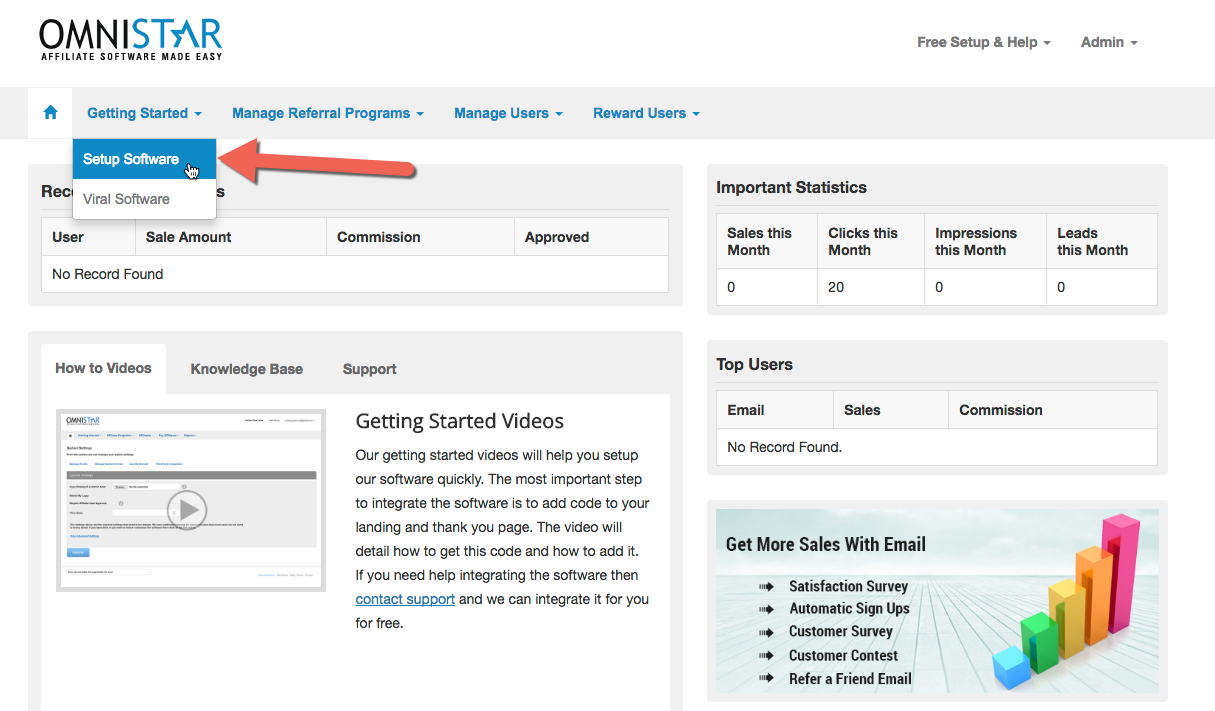
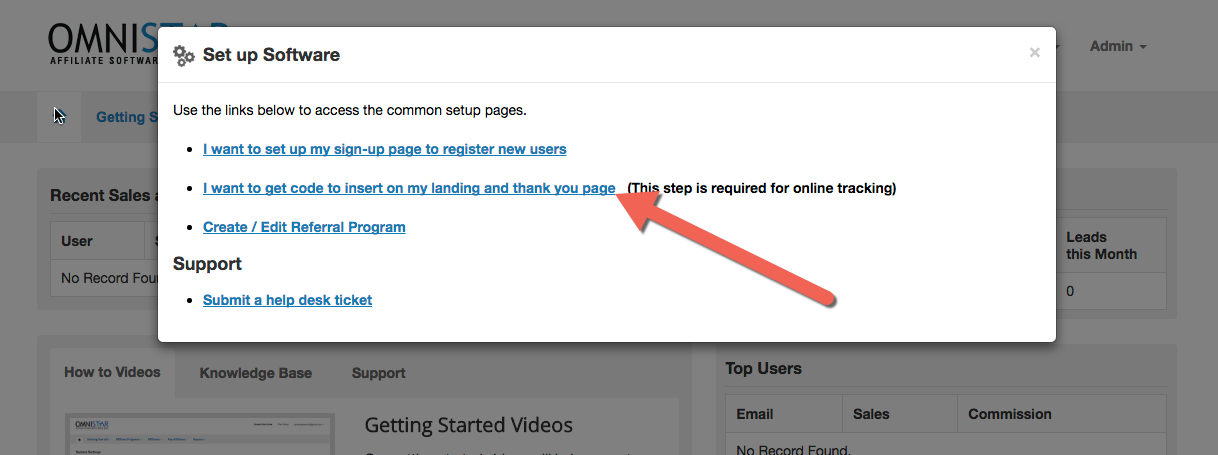
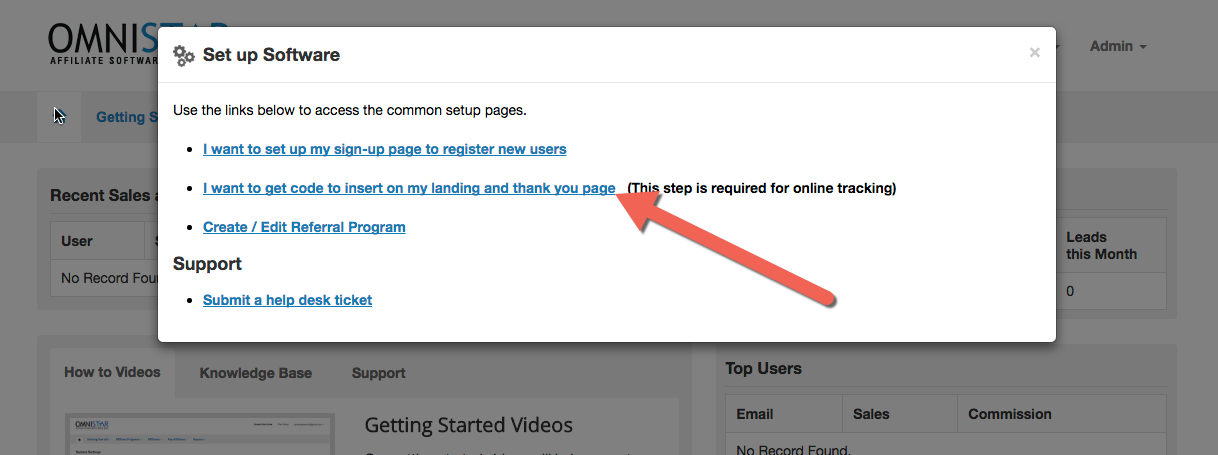
Select Bigcommerce from the list of shopping carts. You will see the Bigcommerce instructions like these:
Congratulations! Once you add this Bigcommerce affiliate tracking code you have completed the setup and integration of the Omnistar Affiliate Software into your Bigcommerce Store.