Whether you want something pre-designed or customized, you have a choice in creating a great template. Maybe you want something more responsive to engage with your customers, the choice is yours. You can use the same system for your B2B and B2C transactions from your product pricing, discounts, and billing options. The orders process really fast with the management system so this certainly helps keep your customers satisfied after they order. From different turn-key integrations, POS, and even CRM, you’ll help set up better ways to produce a sale.
Integration should always come easy when you want to combine your store from with an affiliate program. Luckily, OSI Affiliate Software comes through with a simple to do system that will keep your loyal supporters satisfied. For details on how to integrate the service, please check out:
Click "Start Setup" shown below:
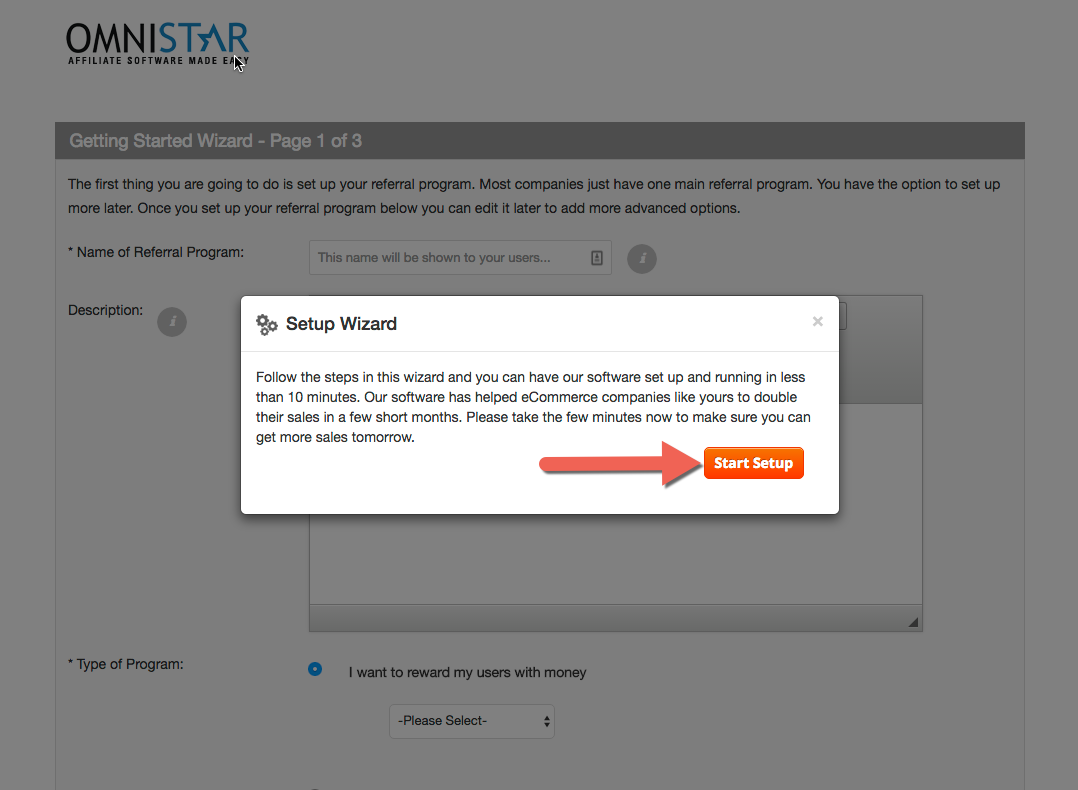
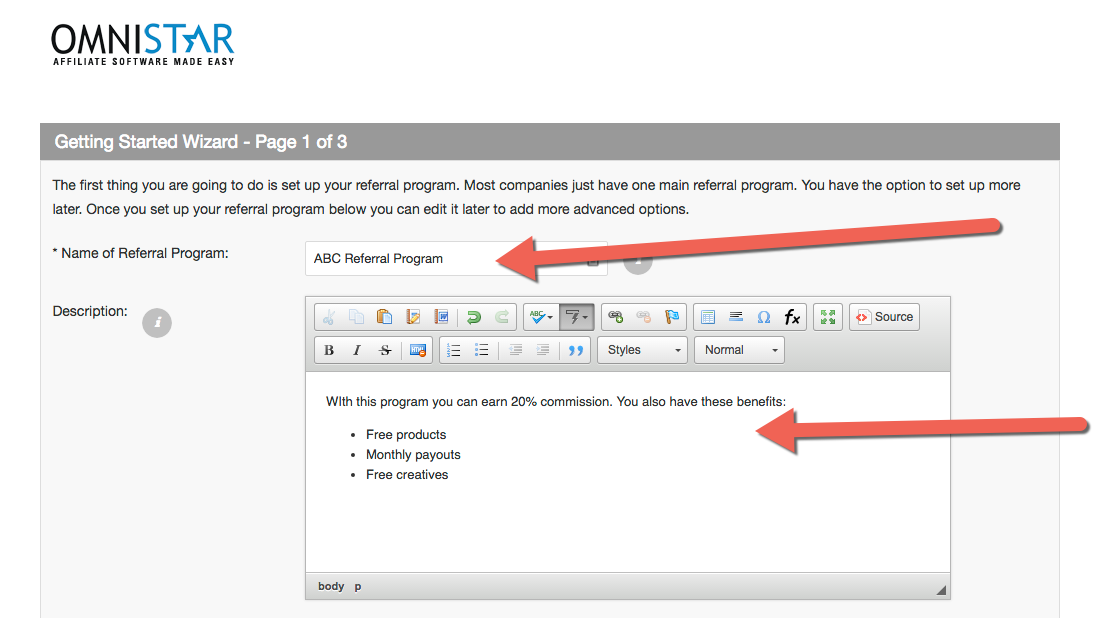
You may select to reward your affiliates a percentage of a sale, a fixed amount or a custom reward.
Additionally if you do not want to reward users, you may also just use the software to track referred leads.
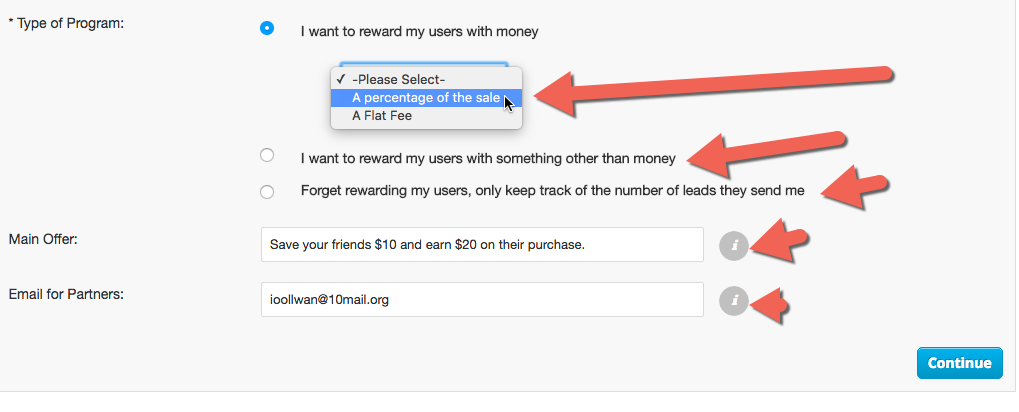
You may select to have your affiliates send people directly to your site or to a coupon page.
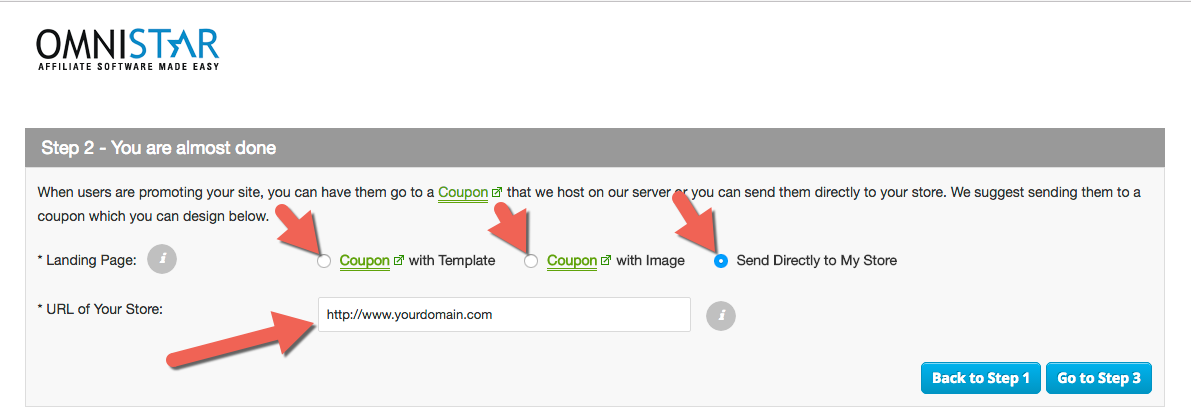
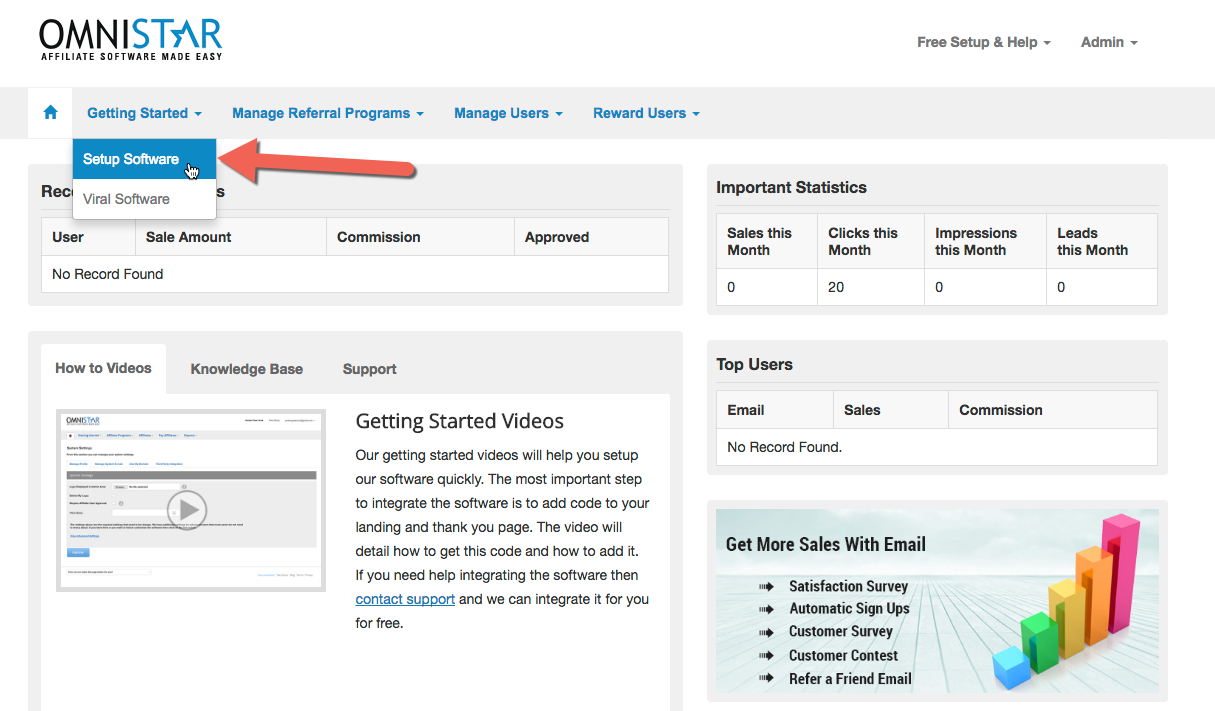
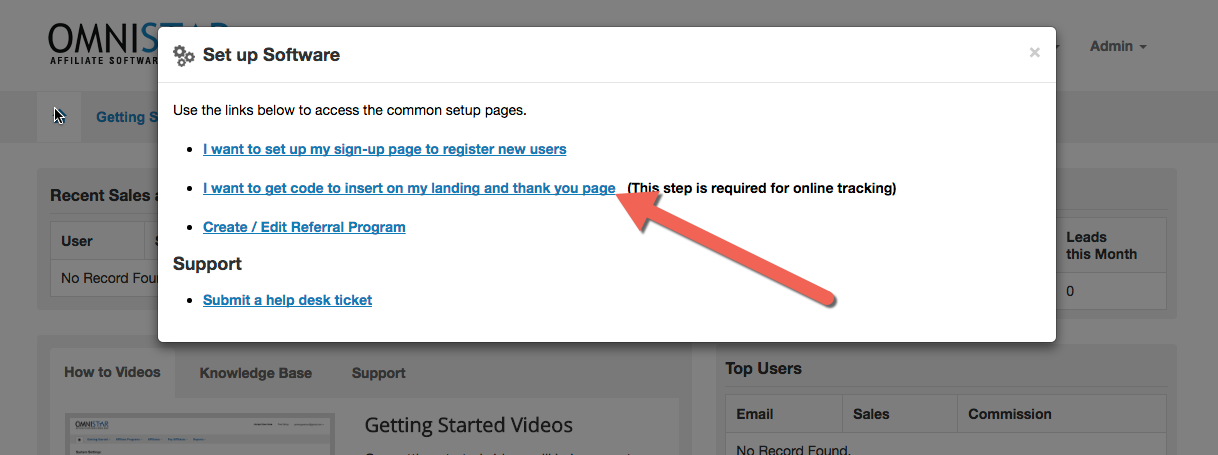
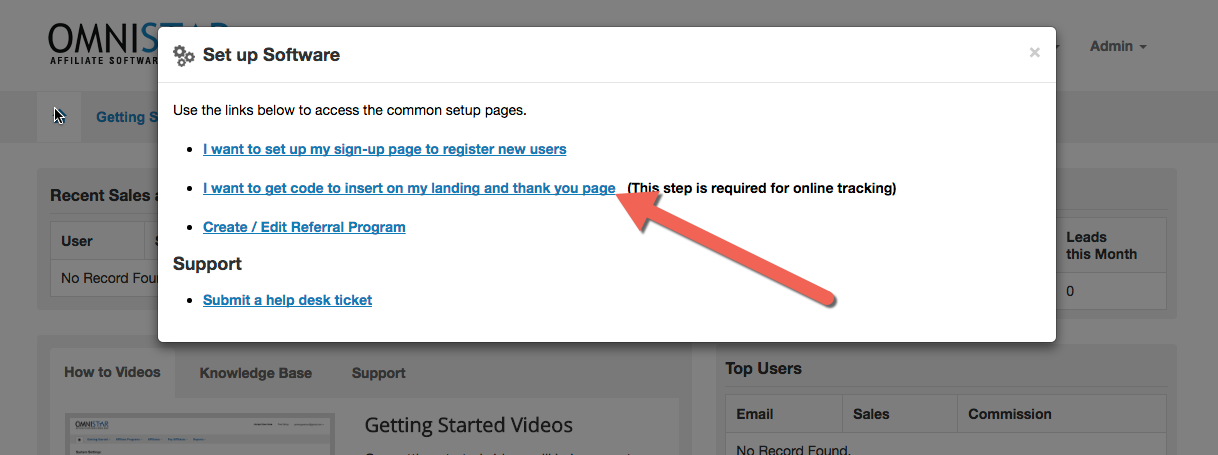
Select Nexternal from the list of shopping carts. You will see the Nexternal instructions like these:
Congratulations! Once you add this Nexternal affiliate tracking code you have completed the setup and integration of the Omnistar Affiliate Software into your Nexternal Store.