Here's a brief overview of how the integration works:
You will hit a button to connect your Etsy account with OSI Affiliate Software. Once you connect OSI Affiliate Software and Etsy, you will add unique coupon codes that users can use to promote your Etsy store.
Now when an Etsy customers uses that unique promote code, you will be able to reward the customer who sent you that referral.
You can watch the video below to see how to integrate or you can follow the step by step instructions below.
OK, let's begin, by connecting Etsy with OSI Affiliate Software.
In OSI Affiliate Software, go to Settings under the Admin dropdown. Next, click on Third party integrations.
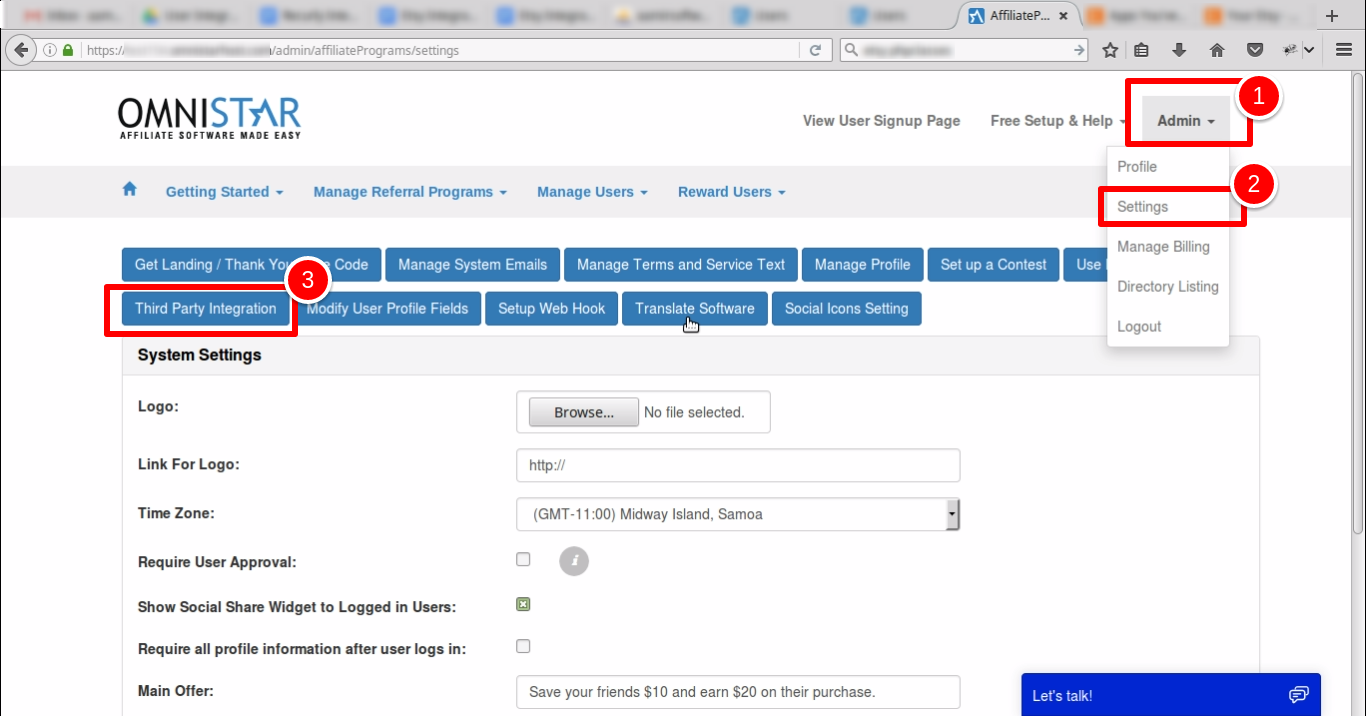
Next, click on the Etsy integration button.
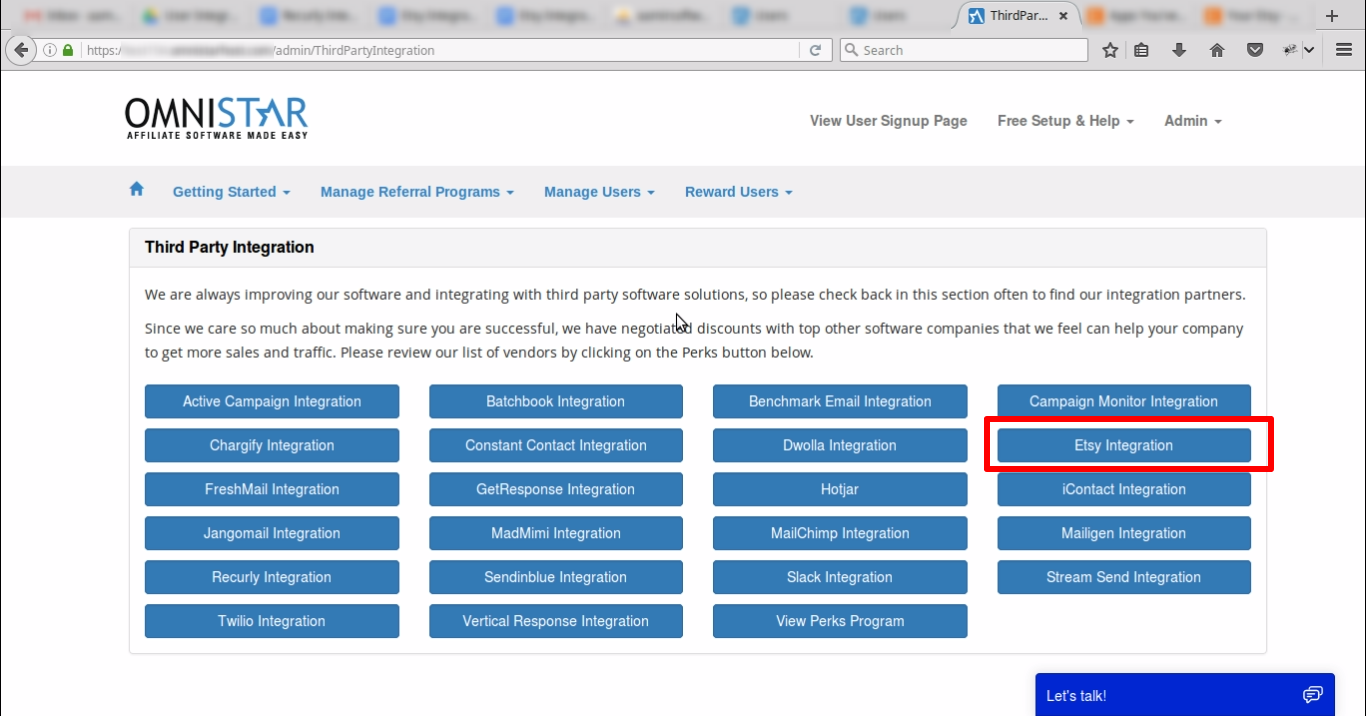
Click the Connect to Etsy button.
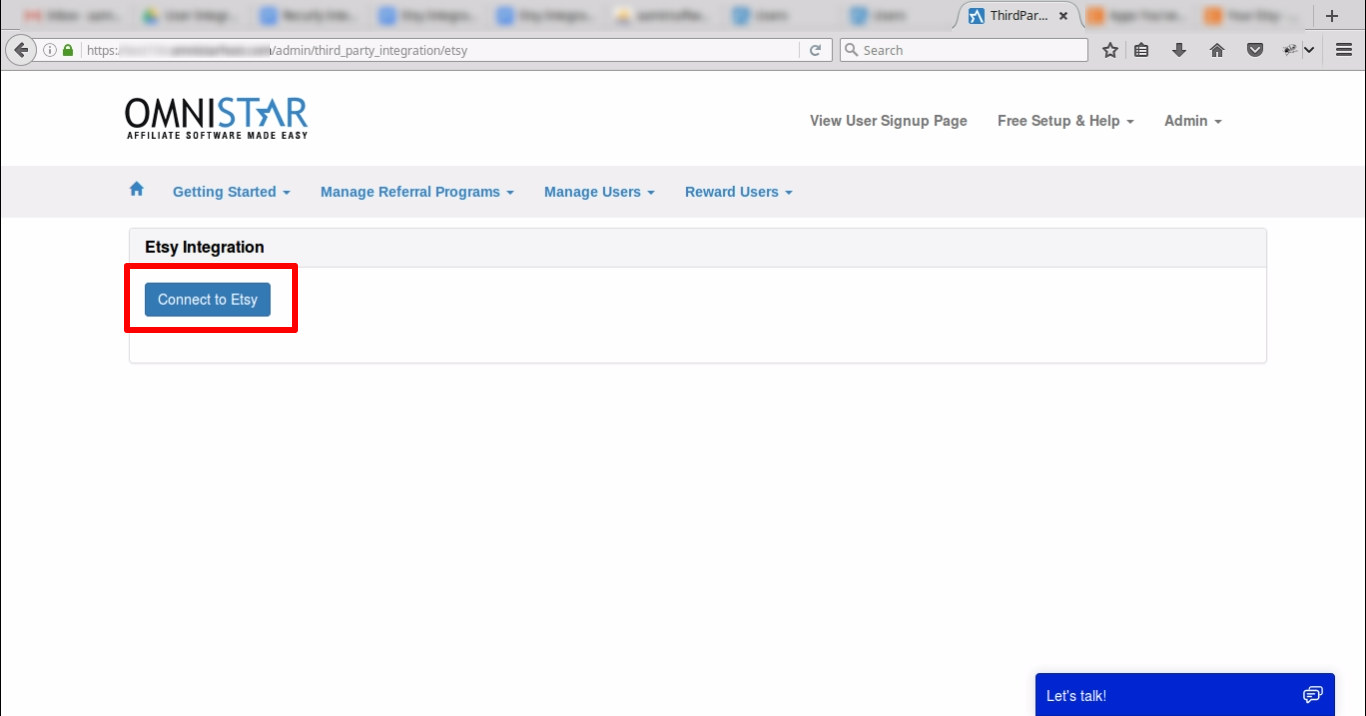
This will redirect you to Etsy. On the new Etsy page, click on Allow Access.

You are now integrated with Etsy.
The next step is to add the unique coupon codes in Etsy and OSI Affiliate Software. These are the codes customers can use to promote your Etsy store.
In your Etsy store, click on Your Shop. Then click on Promote. Then, click on Coupon codes.
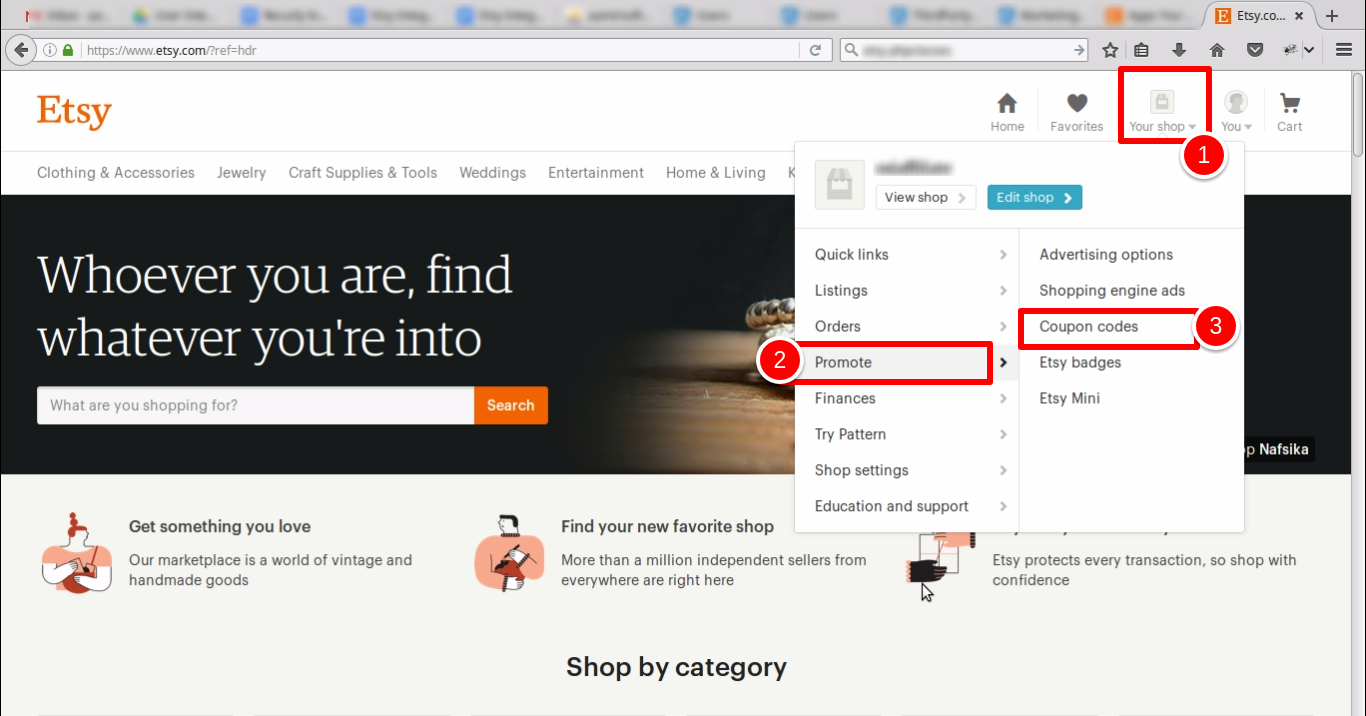
Next, click Create New Coupon.
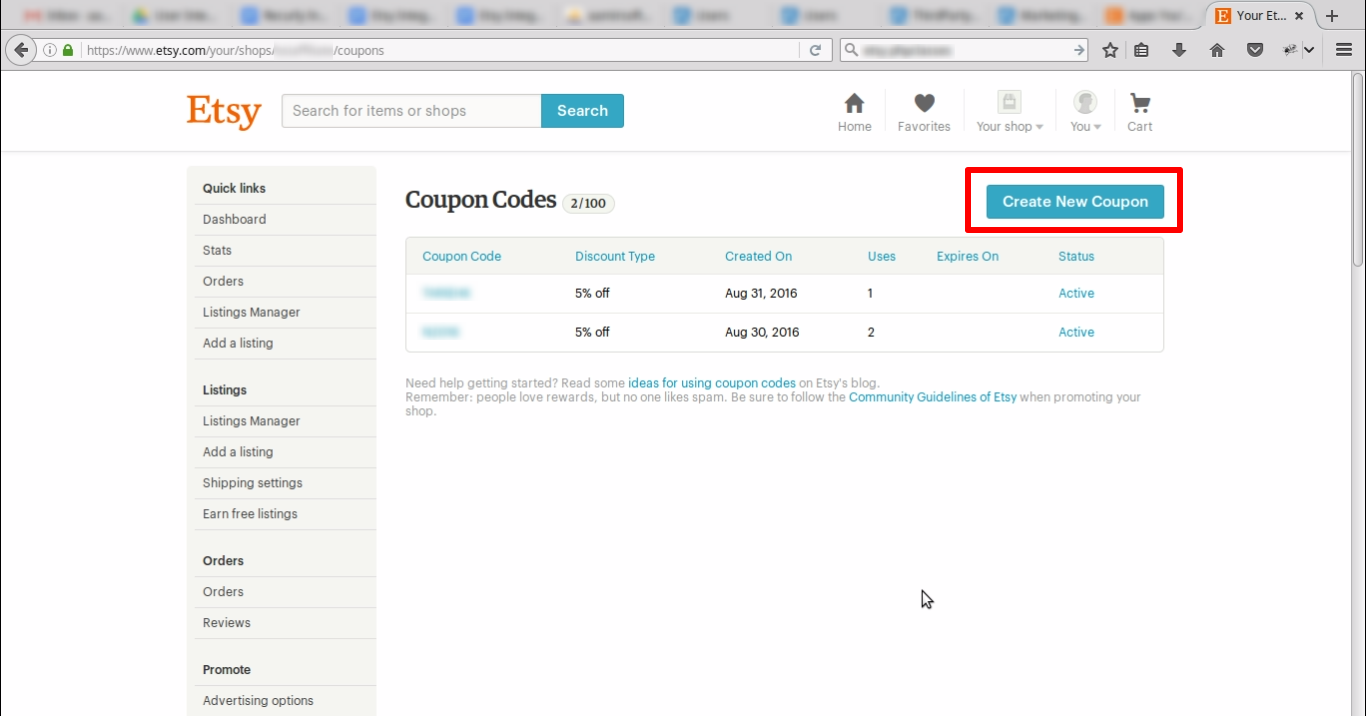
Now, add your unique coupon code.
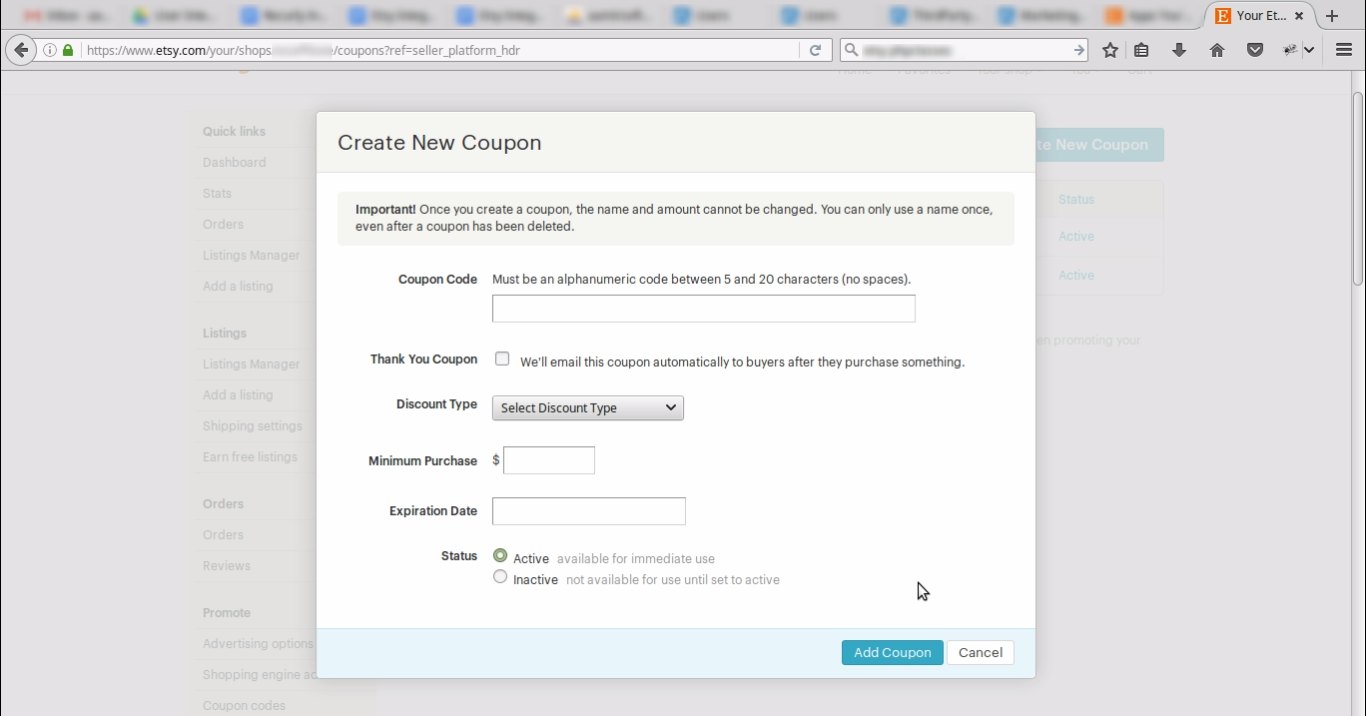
You will want to add the same unique coupon in OSI Affiliate Software. In OSI Affiliate, go to Manage Marketing Tools under Manage Referral Program. Next, click on Add Promo Code Tracking.

Click Add Promo Code.
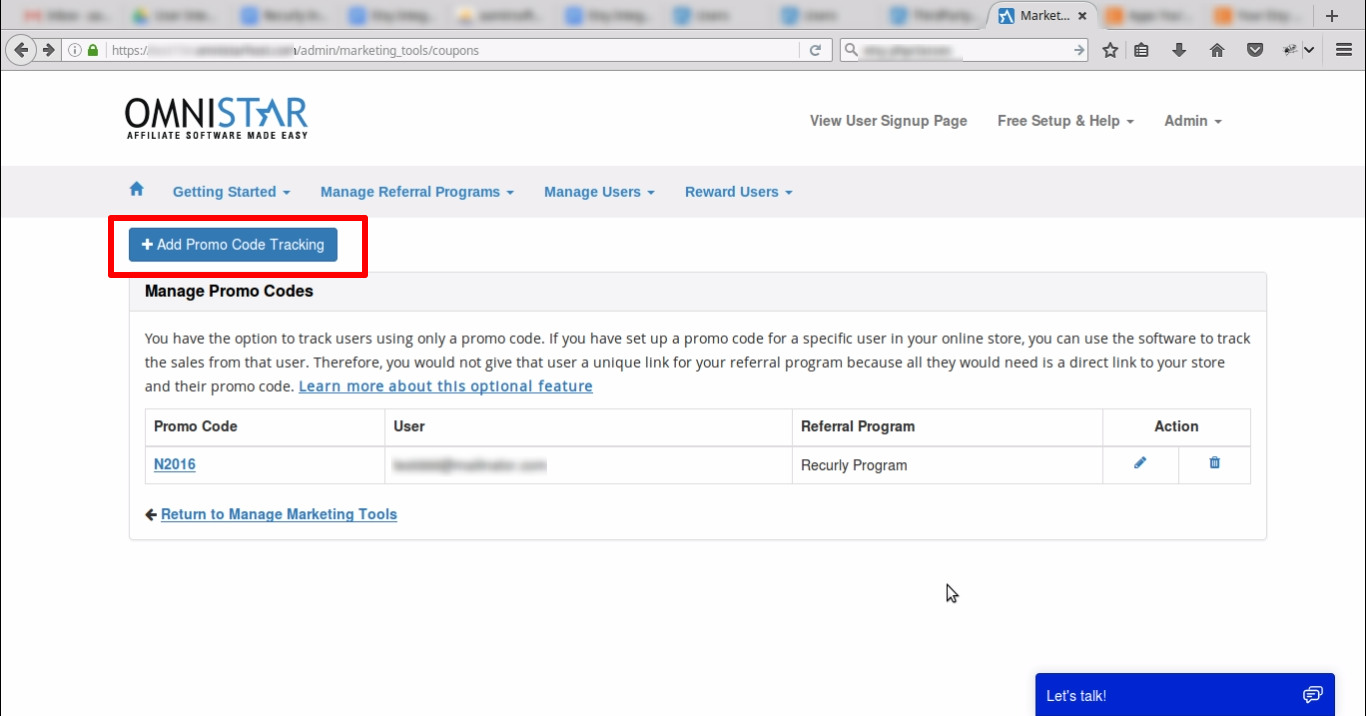
Add the same unique promo you added in Etsy here.
Etsy and OSI Affiliate Software is now integrated. You can now use promo codes to get customers to send referrals to your Etsy store.
************
The term ‘Etsy’ is a trademark of Etsy, Inc. This application uses the Etsy API but is not endorsed or certified by Etsy, Inc.